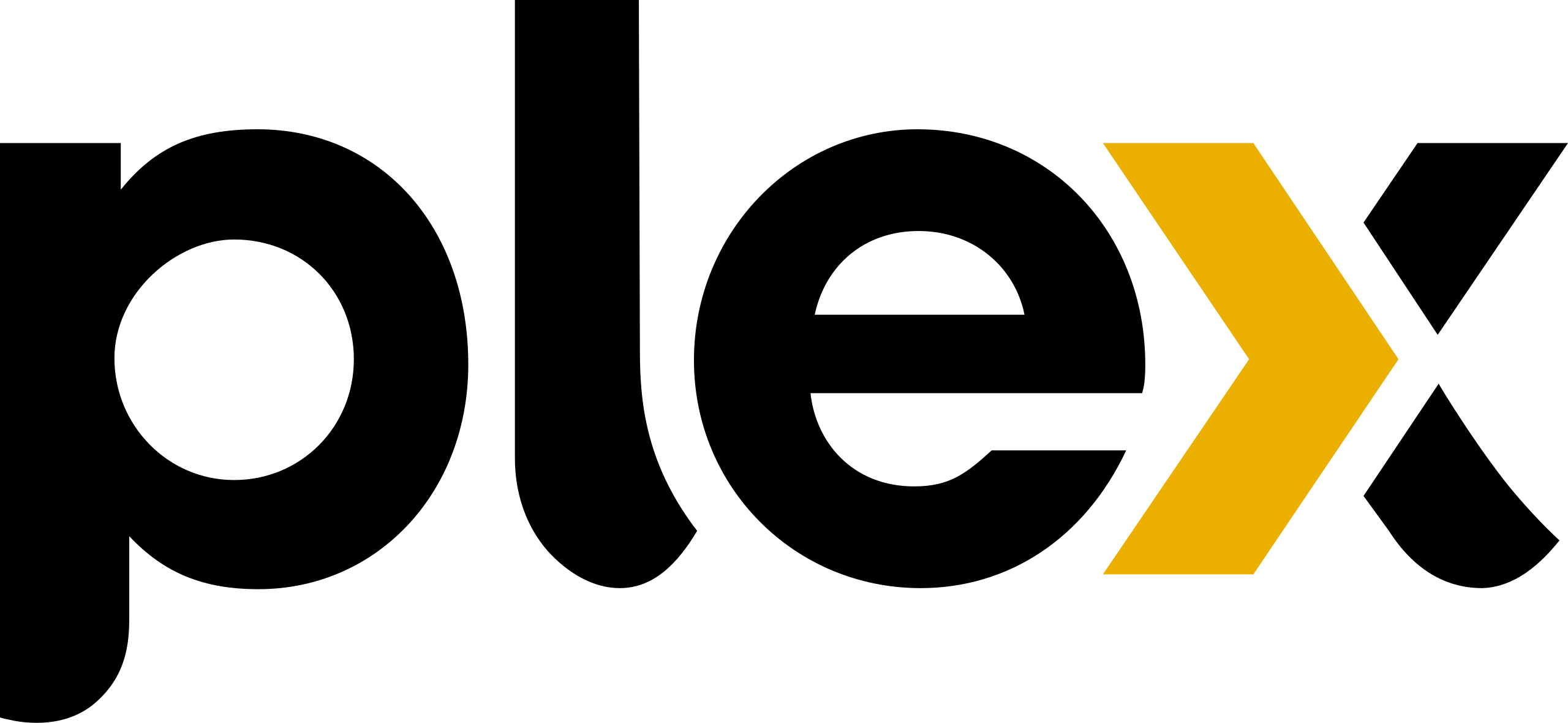If you’ve found this page, it’s most likely because I’ve offered to share the content from my Plex Media Server with you. Try it out. I think you’ll like it.
Plex is a client-server media player system and software suite that organizes video, audio and photos from a user’s (e.g., my) video collection, enabling the players (you) to access and stream the contents. Basically, it lets you view content from my pretty big video collection, using an intuitive user interface on your TV, streaming device, or web browser, similar to the way you’d browse and view content from Netflix, Amazon Video, or Hulu. Only I won’t charge you, because I like you, and because that would be illegal.
So here’s what you do to get it:
- Browse to https://plex.tv and make a user account for yourself by clicking the yellow “Sign Up” button in the upper right. Use the “Create account using email” option instead of using Google or Facebook to log in. When you see the option to make a Plex Pass, decline that. You don’t need it. (More on that later.)
- Text or email me the email address you used to set up the Plex account. I’ll use that information to issue a content sharing invitation from my server to your Plex account.
- While I’m working on that, work on installing the Plex app or channel on your favorite streaming device. You’ll be able to login in using the account you just made, but you won’t yet see any content. Once I issue the content sharing invitation from my server, you’ll get an email from Plex asking whether you accept the invitation. If you don’t see it soon after telling me which email address you used to create your account, check your spam folder, or nudge me with a follow-up text.
- Once I’ve issued the sharing invitation and you’ve accepted it, you’ll see a LOT of content from my servers (“Hensley Plex” and Oz). And I add content all the time. If your favorite isn’t there, let me know, and I’ll do my best.
- With respect to Plex Pass, you can find out all about it at https://www.plex.tv/plex-pass/. There are some advantages, but my recommendation is that you don’t opt for a Plex Pass immediately. If you’re new to Plex, the most visible advantage of a Plex Pass is that you can use the Plex iOS, Android, MacOS, or Microsoft Windows app as a client, and stream my content to your phone, tablet, or computer. But here’s the thing: You already can do that simply by launching a browser on your device, signing in using the account you already have, and watching that way. It’s like watching Netflix: If you have an account, you can watch on their app, or on a web browser. The browser option works great, even if it’s a little less slick than an app. One area where the app is much better: It allows you to sync content to your device for offline viewing. That’s very helpful if your goal is to download some movies, store them on your iPad, and watch them on a plane. So get a Plex Pass if you want one, but my suggestion is that you not buy it until you’re sure you want it.
- If you have other friends who have a Plex server, send them your email and ask if they also are willing to share their content with you. If they do, you’ll see their server(s) alongside mine. And you can access all of them through a single user interface. You can, for example, search for a movie title in one place, and Plex will return results for all the servers where you have guest privileges. Neato, eh?
One other thing: I can see what you’re watching in real-time, and it all gets logged. Usually I have better things to do than scrutinize your movie watching. But don’t click on anything you wouldn’t want me to know about. Nuff said.
Hope you like this. Let me know if you need help with setup. Have fun.